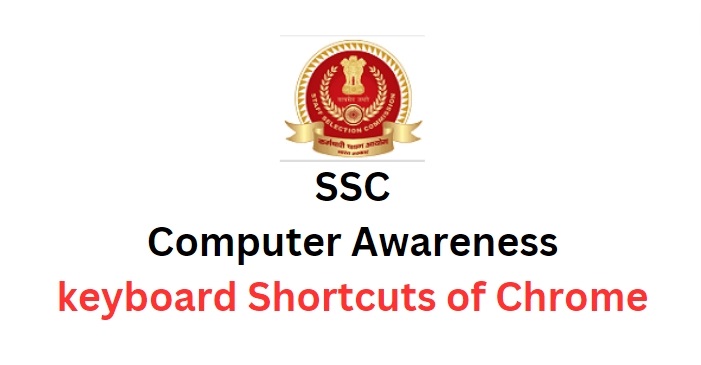In SSC exams like SSC CGL, SSC CHSL, SSC MTS keyboard shortcuts of Chrome in computer awareness questions are asked multiple times. These questions decide your selection. The difficulty level of computer questions is day by day is increasing. Preparing according to the questions asked is the most relevant task.
We have prepared the table of keyboard Shortcuts for you so that you can feel confident while attempting examination and score well.
Keyboard shortcuts of Chrome
| Functions | Shortcuts |
|---|---|
| Open a new window | Ctrl + n |
| Open a new window in Incognito mode | Ctrl + Shift + n |
| Open a new tab, and jump to it | Ctrl + t |
| Reopen previously closed tabs in the order they were closed | Ctrl + Shift + t |
| Jump to the next open tab | Ctrl + Tab or Ctrl + PgDn |
| Jump to the previous open tab | Ctrl + Shift + Tab or Ctrl + PgUp |
| Jump to a specific tab | Ctrl + 1 through Ctrl + 8 |
| Jump to the rightmost tab | Ctrl + 9 |
| Open your home page in the current tab | Alt + Home |
| Open the previous page from your browsing history in the current tab | Alt + Left arrow |
| Open the next page from your browsing history in the current tab | Alt + Right arrow |
| Close the current tab | Ctrl + w or Ctrl + F4 |
| Close the current window | Ctrl + Shift + w or Alt + F4 |
| Minimize the current window | Alt + Space then n |
| Maximize the current window | Alt + Space then x |
| Quit Google Chrome | Alt + f then x |
| Move tabs right or left | Ctrl + Shift + PgUp or Ctrl + Shift + PgDn |
| Functions | Shortcuts |
|---|---|
| Show or hide the Bookmarks bar | Ctrl + Shift + b |
| Open the Bookmarks Manager / Favorites | Ctrl + Shift + o |
| Open the History page in a new tab | Ctrl + h |
| Open the Downloads page in a new tab | Ctrl + j |
| Open the Find Bar to search the current page | Ctrl + f or F3 |
| Open the Clear Browsing Data options | Ctrl + Shift + Delete |
| Open the Chrome Help Center in a new tab | F1 |
| Read Aloud | Ctrl + Shift + U |
| Screenshot | Ctrl + Shift + S |
| Collections | Ctrl + Shift + Y |
50+ Important Computer Questions asked in SSC – onelinerspyq
History of Space Exploration – Important events – onelinerspyq
Search Engine related Keyboard shortcuts of chrome
| Functions | Shortcuts |
|---|---|
| Search with your default search engine | Type a search term + Enter |
| Search using a different search engine | Type a search engine name and press Tab |
| Add www. and .com to a site name, and open it in the current tab | Type a site name + Ctrl + Enter |
| Open a new tab and perform a Google search | Type a search term + Alt + Enter |
| Jump to the address bar | Ctrl + l or Alt + d or F6 |
| Search from anywhere on the page | Ctrl + k or Ctrl + e |
Other important keyboard shortcuts of chrome
| Functions | Shortcuts |
|---|---|
| Open options to print the current page | Ctrl + p |
| Open options to save the current page | Ctrl + s |
| Reload the current page | F5 or Ctrl + r |
| Stop the page loading | Esc |
| Browse clickable items moving forward | Tab |
| Browse clickable items moving backward | Shift + Tab |
| Open a file from your computer in Chrome | Ctrl + o + Select a file |
| Save your current webpage as a bookmark | Ctrl + d |
| Save all open tabs as bookmarks in a new folder | Ctrl + Shift + d |
| Turn full-screen mode on or off | F11 |
| Make everything on the page bigger | Ctrl and + |
| Make everything on the page smaller | Ctrl and – |
| Return everything on the page to default size | Ctrl + 0 |
| Scroll down a webpage, a screen at a time | Space or PgDn |
| Scroll up a webpage, a screen at a time | Shift + Space or PgUp |
| Go to the top of the page | Home |
| Go to the bottom of the page | End |
| Scroll horizontally on the page | Shift + Scroll your mouse wheel |
| Move your cursor to the beginning of the previous word in a text field | Ctrl + Left arrow |
| Move your cursor to the next word | Ctrl + Right arrow |
| Open the Home page in the current tab | Alt + Home |
50+ Important Computer Questions asked in SSC – onelinerspyq
History of Space Exploration – Important events – onelinerspyq